Arabic typing means writing in the Arabic script using digital devices. It’s crucial in today’s world for creating websites, apps, and documents in Arabic. The demand is rising in areas like business, education, and media.
Online tools and professional services make it easier, offering virtual keyboards, language settings, and expert formatting for accurate and professional results.

Online Resources for Arabic Typing
Here are some platforms offering tools for free Arabic typing and online keyboards:
- Arabic Keyboard Online
This platform provides a virtual Arabic keyboard you can use directly in your web browser. It supports all Arabic letters and diacritical marks, making it ideal for typing in Arabic without needing extra software. It’s user-friendly and works seamlessly on various devices. Visit Arabic Keyboard Online for more details. - i2Type
A versatile online keyboard supporting multiple languages, including Arabic. It allows users to type, copy, and paste text into other platforms like social media or search engines. Explore it at i2Type. - Google Input Tools
Google provides input tools for Arabic that work with platforms like Google Docs. By enabling the Arabic language setting in your account, you can type and edit documents in Arabic on the cloud.
These resources make Arabic typing more accessible, whether for casual use, professional tasks, or learning purposes.
Software for Arabic Typing
Microsoft Word and its Arabic Typing Features
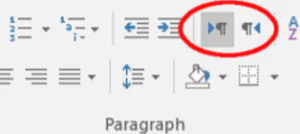
Microsoft Word supports Arabic typing through its language settings. Users can add Arabic to their language preferences, enabling right-to-left text alignment, Arabic fonts, and diacritical marks for proper pronunciation. The software also provides tools like spell check and grammar suggestions for Arabic, making it suitable for professional and educational use.
Google Input Tools
Google Input Tools allows you to type in Arabic across various applications, including Google Docs and Gmail. It supports transliteration, which converts Roman letters into Arabic script, and provides an on-screen keyboard for more accurate typing. It’s a great option for working on cloud-based projects or emails.
Specialized Arabic Typing Apps for Mobile Devices

Several apps, like Gboard and SwiftKey, offer Arabic typing on mobile devices. These keyboards include predictive text and auto-correct features tailored to Arabic, making typing faster and more efficient. Some apps also support handwriting recognition for added convenience.
These tools ensure accessibility and ease for anyone looking to type in Arabic on different platforms and devices.
How to Learn Arabic Typing
Understanding the Arabic Keyboard Layout
The Arabic keyboard layout uses a right-to-left script and includes unique letters and diacritical marks. Familiarizing yourself with key positions and commonly used symbols is crucial for efficient typing.
Free Online Tutorials and Lessons
Websites like TypingPoint and TypingStudy offer free Arabic typing lessons that help you learn key placement and improve speed. These tutorials often use interactive exercises to make learning engaging.
Using Virtual Arabic Keyboards
Online tools like i2Type and Arabic Keyboard Online provide virtual keyboards that mimic the Arabic layout. They are great for practice and don’t require installing extra software.
Tips for Mastering Diacritical Marks
Focus on understanding diacritical marks (Harakat), as they affect pronunciation. Tools like Microsoft Word and Google Docs support diacritical marks, and practicing on these platforms helps with proper formatting. Regular typing practice with texts containing full diacritics can significantly improve accuracy.
Arabic Keyboards and Setup
Types of Arabic Keyboards: Physical and Virtual
Arabic keyboards come in two main types: physical and virtual. Physical keyboards are hardware devices with Arabic letters printed alongside or instead of Latin characters. Virtual keyboards are digital tools accessible via apps or websites, allowing you to type in Arabic without needing special hardware.
Enabling the Arabic Keyboard on Windows and Mac
- On Windows, go to Settings > Time & Language > Language, add Arabic, and enable the keyboard.
- On Mac, navigate to System Preferences > Keyboard > Input Sources, then add Arabic and enable the keyboard viewer for guidance.
Setting up Arabic Typing on Android and iOS Devices
- On Android, open Settings > System > Languages & Input, select your keyboard app (e.g., Gboard), and add Arabic as a language.
- On iOS, go to Settings > General > Keyboard > Keyboards, then select “Add New Keyboard” and choose Arabic.
These steps ensure smooth Arabic typing on any device!
Practicing Arabic Typing
Tips to Improve Typing Speed and Accuracy:
- Practice regularly: Consistency is key. Practice every day, even if it’s just for a few minutes.
- Start slow: Focus on accuracy first. Speed will naturally improve with practice.
- Use all fingers: Learn to use all your fingers for typing, which increases both speed and accuracy over time.
- Familiarize with the Arabic layout: Spend time learning where each letter is located on the keyboard so you can type more intuitively.
Using Typing Games and Exercises:
- Typing games on websites like TypeRacer or apps such as Keybr can make practice more fun. These platforms let you compete with others and track your progress while improving your typing speed.
- Arabic typing challenges on apps or websites like KeyBlaze can provide fun exercises and challenges that keep you motivated Arabic Keyboard Online.
Arabic Typing Services
Professional Arabic typing services provide high-quality, accurate typing in Arabic script for various documents. These services ensure proper formatting, accuracy, and fluency, making it easy for clients to get their content typed in Arabic without errors or delays.
Who Can Benefit:
- Students can benefit from these services for typing assignments, research papers, and reports in Arabic.
- Businesses often require Arabic typing for creating documents, emails, and contracts in a professional format.
- Researchers and publishers who need to prepare Arabic content, whether for academic papers or books, can rely on these services for precision and readability.
Our Arabic Typing Services:
Our services are accurate, reliable, and customized to meet your specific needs. Whether you need documents typed quickly, with perfect formatting and diacritical marks, we are here to help you. Let us handle your Arabic typing so you can focus on other important tasks.
Arabic Typesetting Services
Arabic typesetting involves formatting Arabic text for readability and aesthetic appeal, with special attention to alignment, spacing, and diacritical marks. It’s essential for professional publications to ensure clarity and proper presentation.
We offer precise Arabic typesetting for books, documents, and publications, ensuring perfect alignment, spacing, and overall professional presentation.
I focus on accurate text alignment, consistent spacing, and flawless formatting to create a polished, easy-to-read final product.


